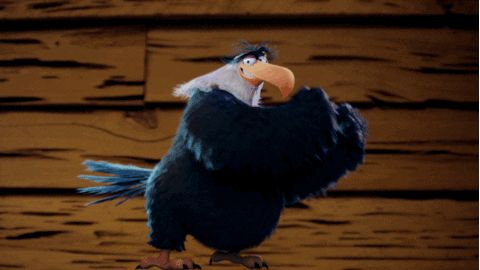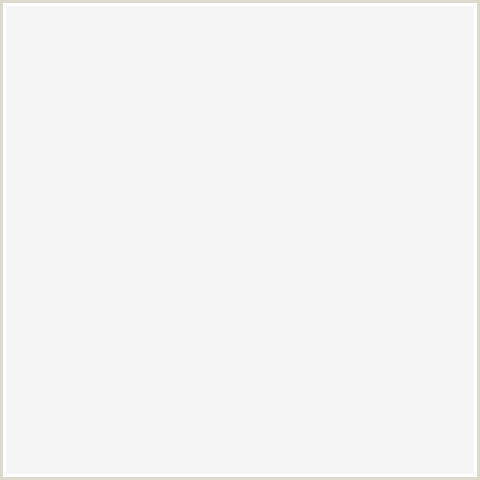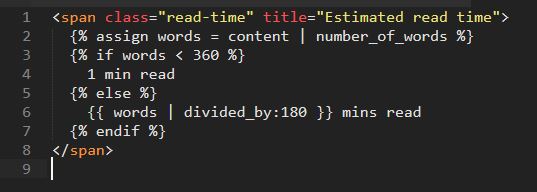Switching to a Jekyll blog!
I first started technical blogging back in August 2017.
At the time, I didn’t quite have a strong motive to blog. I just knew that all the cool kids famous developers were doing it.
So, channeling all that excitement, I set up … a wordpress account.

Yes, I now feel ashamed as a developer who’s needed wordpress in the past. Stop sighing in disappointment at me pls.
So anyway, at the time, the focus was on shooting good quality articles out. I didn’t really care too much about the domain name, or the UI/UX, or how ‘established’ it’d make me look.
But eventually, I started noticing that it was the little things as well, that added credibility to my personal brand as a capable developer.
I mean, who’d take a developer seriously if they didn’t code up their own technical blog, right?
So, I decided to port my blog onto a GitHub page.
This was a fairly big move, since in doing so, I had to step away from all of the features Wordpress had. Upon transitioning to my GitHub page, for the next 2-3 weeks, I lost -
- Analytics
- Followers
- Google’s SEO/Indexing
And also, I now had the daunting task of designing a nice, pretty UI on my own. Yay me, right?
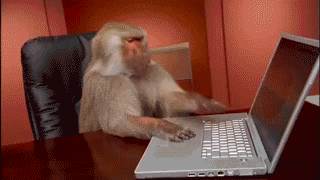
Well, ultimately I ended up using Bootstrap templates for rapid prototyping and I ported all my Wordpress articles onto HTML code. (Thank you Wordpress, for making that a one-button task)
But there was one big problem I’d missed while doing all of this.
I lost Wordpress’ Cloud Support.
Back when I blogged on Wordpress, all my articles were backed up on their cloud. This means, I could use their android app to write articles even on-the-go, during a boring class or late at night when I was too sleepy to boot up my laptop.
But now all that was gone!

So I did the only thing my frustrated, sleep-deprived version of me could do.
Research. (:
I tolerated my current set-up for a bit, but the number of quality articles I was writing was visibly lesser.
At this point, I encountered a new developer’s blog.
This blog was clean, and VERY fast to load up. I found out that this was a Jekyll blog.
I soon started reading up on Jekyll, what it was, why people use it, how customizable it is, what could I use it for, etc.
And the tl;dr version is – its great for developer blogs!
Here’s why I’m really enjoying Jekyll -
- WYSIWYG. What you see is what you get. Instant loads when you’re writing articles so it wasn’t a step back.
- No more HTML. All articles are written in Markdown. Which is sooo elegant, my God.
- Speed. This website scores 90+ on Google’s Pagespeed test. My previous HTML/CSS/JS blog scored somewhere between 70-80.
- Design. I find the UI of this blog and many other Jekyll themes just downright beautiful.
- Open-source. Most Jekyll templates are open source, and after tinkering with a few, I’m confident that building one from scratch is also just a weekend’s work.
- NO HTML. Only Markdown. Seriously, this deserves to be restated. I find Markdown syntax so intuitive and with a Jekyll blog, I feel like I can fly.
Also, another reason I love Markdown is that it supports HTML syntax, and so because of that, porting my old blog to Jekyll was just a matter of copy-pasting files. Go Markdown!
Aside from this, Jekyll runs on Ruby, and so supports a bit of functional logic as well.
If you scroll up to the top of this article too, you’ll see below the title, in green text, “X mins read” which is a dynamic variable and not hardcoded into the actual markdown file I’m typing in. This gets generated along with the site when its compiled.
My blog assumes that the reader (you!) reads at 180 words per minute on average. :)
Jekyll is also my elegant solution of the timeline you see when you click on ‘all posts’ on the sidebar of my blog.
And also, the auto-classification of topics of my articles, when you click on the ‘categories’ button.
Another cool aspect of Jekyll is, that incorporating Google Analytics is just a single word that needs to be added into the Jekyll site’s configuration YAML file. (That word being your unique Google Analytics ID, of course.)
No more trouble with views, copy-pasting JS code into all subdomains/pages etc.
Jekyll has helped me spend far less time on the boring, tedious aspects of pushing a blog post online, and helped me focus on what really matters – the content. And also to a good degree, the user experience.
Yay! Go Jekyll!